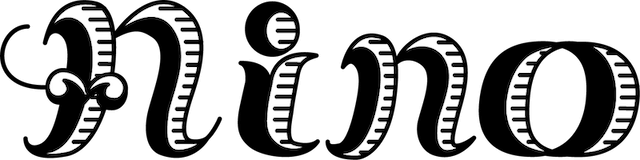nino(ニノ)公式オンラインショップ|永遠にガーリーな女の子へ向けて...
Request to reset password due to system migration
[Notification email recipients]
■ Password reset (for customers using the former nino official online shop)
[Registration steps]
-
We have sent an email (hereinafter referred to as this email) from this website address to the above customers with the subject "【Notice from nino】Activation of customer accounts due to system migration".
*If you do not receive the email, please also check your spam folder. -
Please click the "Activate your account" button in the link in the above email to reset your password and activate your account.
-
Once you are redirected, enter your new password and click the "Activate Account" button to complete the process.
[Important Notice]
-
The account activation link is valid for 30 days . If you do not receive the link within 30 days, you will need to reactivate your account.
-
If you haven't yet activated your account and are unable to access the link, please contact us via the following methods:
- Contact us directly via nino's official LINE account
- Contact us via the inquiry form
- Contact us via nino live chat function (INBOX)

*Due to system migration, there may be cases where you will be asked to register basic information such as your address and phone number again. In this case, we apologize for the inconvenience, but please enter your information again.